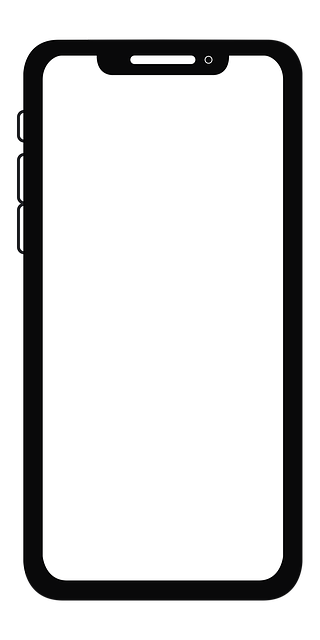- A new iOS 16 feature lets you find duplicate photos on your iPhone and delete them, while keeping the best version.
- Duplicate photo detection is an easy way to free up space on your iPhone or iPad.
- You’ll find the “Duplicates” option at the bottom of your list of photo albums.
One of the most underrated features coming in iOS 16 and iPadOS 16 — the next major updates for iPhone and iPad — is Duplicate detection.
Duplicate detection looks through your photos and tracks which pictures you have multiple copies of. These are usually pictures that you took with your camera and then posted to Instagram or Twitter, since those apps will automatically save new versions of the pictures to your device.
Here’s how duplicate detection works, and how to use it.
Quick tip: Duplicate detection is coming as part of iOS 16 and iPadOS 16, which won’t officially release until September and October respectively. But even though they’re not available to everyone yet, you can still test them out by joining the free Apple Software Beta Program.
How to delete duplicate photos on an iPhone with iOS 16
As soon as you install iOS 16 or iPadOS 16, a folder called Duplicates will appear in your default Photos app.
To find it, open Photos and tap Albums at the bottom of the screen. Then scroll down to the very bottom and tap Duplicates, underneath the Utilities heading.
“Duplicates” will be near the bottom of the list.
Apple; William Antonelli/Insider
A page will open that puts all your duplicate photos side-by-side, along with the dates that you saved or took each one. It’ll also include the file size of each version, so you know which one is taking up the most space.
At this point, you’ve got two ways to get rid of the duplicates. First, you can tap the one you don’t want and then tap the garbage can icon to delete it.
Second, you can tap the Merge option next to the duplicates. If you do this, your iPhone/iPad will pick whichever version it thinks is the best and save that one, while deleting the other. If the picture it deletes had any extra captions or keywords, they’ll be added to the saved one.
Quick tip: If you want to combine all the duplicates at once, tap Select in the top-right corner, then Select All in the top-left, and finally Merge at the very bottom of the screen.
You’ve got a few different ways to delete your duplicate photos.
Apple; William Antonelli/Insider
This will affect your iPhone/iPad’s photo library, as well as your iCloud Photo Library online.
Any deleted duplicates will stay in your Recently Deleted folder for up to 30 days, just like normal photos. You can retrieve them from there if you want.
Source: https://www.businessinsider.com/guides/tech/how-to-delete-duplicate-photos-on-iphone