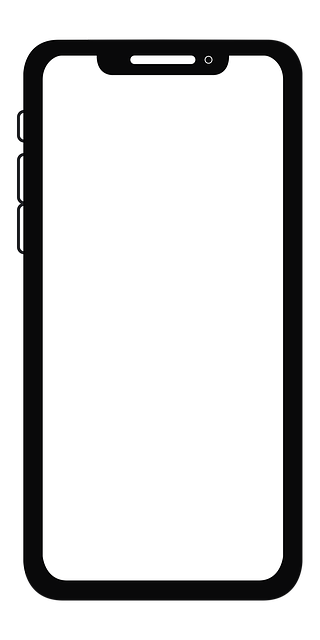Apple has issued iOS 15.3.1 along with a warning to update now. The iOS 15.3.1 update only comes with a single security fix but it’s a big one—for an issue that is already being used to attack iPhones.
According to the Apple support page, iOS 15.3.1 fixes an iPhone security issue in WebKit, the engine that powers the Safari browser. The iPhone vulnerability patched in iOS 15.3.1 would mean that processing maliciously crafted web content could lead to arbitrary code execution. “Apple is aware of a report that this issue may have been actively exploited,” the iPhone maker said.
There’s no more detail on the issue fixed in iOS 15.3.1, labelled as CVE-2022-22620, because Apple always gives people as much time as possible to update their iPhones before more attackers can get hold of the details.
But the timing of this update is key—just two weeks after the release of iOS 15.3 and to fix only one major security issue. Apple sees the iOS 15.3.1 patch as an emergency, so it goes without saying that this is a serious issue and you should update your iPhone to iOS 15.3.1 as soon as you can.
Why you should update to iOS 15.3.1
Last year, Apple told people they could stay on iOS 14 and still receive security updates, which meant you didn’t have to upgrade to iOS 15. Sadly, this didn’t last long—Apple is no longer updating iOS 14 and you have to be on iOS 15 to remain secure.
You know what to do. Go to Settings, General, Software Update and find and install iOS 15.3.1 there … [+]
Apple iPhone
Sure, it’s frustrating for people who didn’t want to update to iOS 15, but at least now it’s clear. Updating to the latest iPhone operating system—in this case iOS 15.3.1—is the only way to stay secure.
Of course, some people are more likely than others to be targeted—businesses should certainly be considering a quick update to iOS 15.3.1. But because we don’t know the exact details, it’s best for everyone to treat this iPhone update as urgent.
There’s no need to panic, but you should update as soon as possible, says Sean Wright, SME security lead at Immersive Labs. “Because there is reason to believe the vulnerability is being actively exploited, it’s important to update soon, rather than leaving it until later.”
You know what to do. Go to Settings > General > Software Update and find and install iOS 15.3.1 there to keep your iPhone secure.