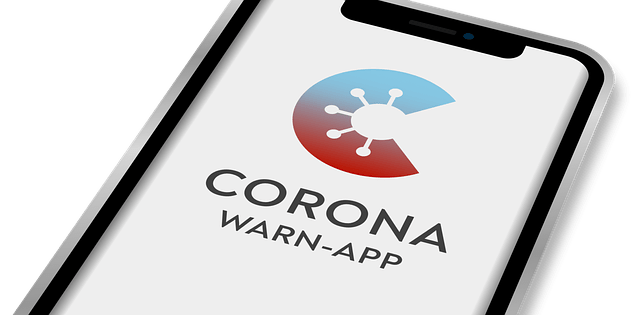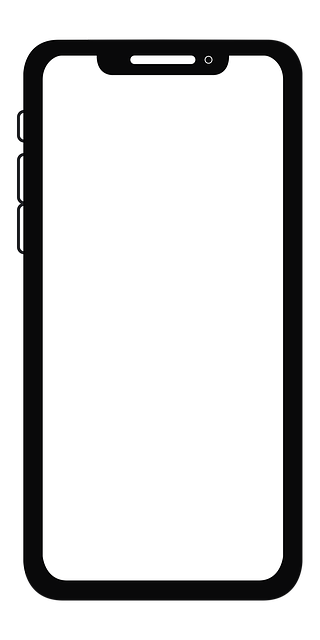<!–
–>
Apple just released iOS 15, and it’s filled with some really cool stuff, including a big Emoji update. Highlights include Melting Face, Saluting Face, Face Holding Back Tears, Biting Lip and a Pregnant Man.
You can’t add notes when first making a password entry, but once it’s in your iCloud Keychain list, you can tap “Add Notes” to jot something down about the website or the account that you visit frequently.
Live Text is now easier to work with in the Notes and Reminders apps. To scan a page, place the cursor where you want to start, tap the Camera icon in the toolbar, and choose “Scan Text.”
Instead of double-clicking the side button twice for Apple Pay, now it uses Face ID or Touch ID.
Apple finally released Universal Control, which lets you set an iPad next to your laptop and use the mouse and keyboard to control both devices. In other words, you can move your mouse from the laptop screen over to the iPad screen. So, big deal… well, get this. You can drag a photo or file over from one screen to the other without using Airdrop or sending it via e-mail or text — much faster now! To set it up on the Mac, go into System Preferences, Display, and click on Universal Control. While in Display, if you click on “Add Display,” you can see all the devices that you can connect to. Also, you can see a Graphic Display of the windows for each device.
So, how do you type on your iPhone? Do you use your thumbs or fingers? Well, did you know that there are a few different ways to type characters on your iPhone? First of all, we mostly type pressing a finger on each letter to create a word. But Apple has given us another way using the swipe technic. All you have to do is place your finger on the first letter and swipe it over to the next letter, and keep sliding it to the last letter, then pick up your finger when you’re finished. This takes a little practice, but you’ll be surprised how efficient this is. And it gets much faster than typing one letter at a time.
The next technique is using your voice to dictate. Pressing the little microphone icon on the bottom line, you can begin dictation (surprisingly, it’s pretty accurate). And the last technique is to start typing a word. After displaying the first couple of characters, Apple predicts what word you want to use, and it’s displayed in a box above. All you have to do is tap on that word and keep on going. To set this up, you need to go to Settings, General, Keyboard and press on Predictive. Now, when you begin to type the word BIRTH, a line above will give you the option of choosing BIRTHDAY.
Send your computer-related questions to [email protected].
Source: https://www.lahainanews.com/opinion/columns/2022/04/22/ios-15-has-some-really-cool-features/